If you want to start making 2D games in software's like "Clickteam Fusion 2.5" or "Game Maker" then you need to be aware that beside the programing, the programs involve lots of drawing.
It can be discouraging if you are a sole developer and don't have an art experience. However making really simple video game character might be easier than you think.
That's why I want to show you how to draw a really REALLY simple standing character which you can use in your project.
For the tutorial we will do it in pixel art style.
--------------------------------------
1 - Find a drawing software
For a It can be free or paid, it's your choice. I use Pixilart.
----------------------------------------------------------------------------
2 - Draw the head part
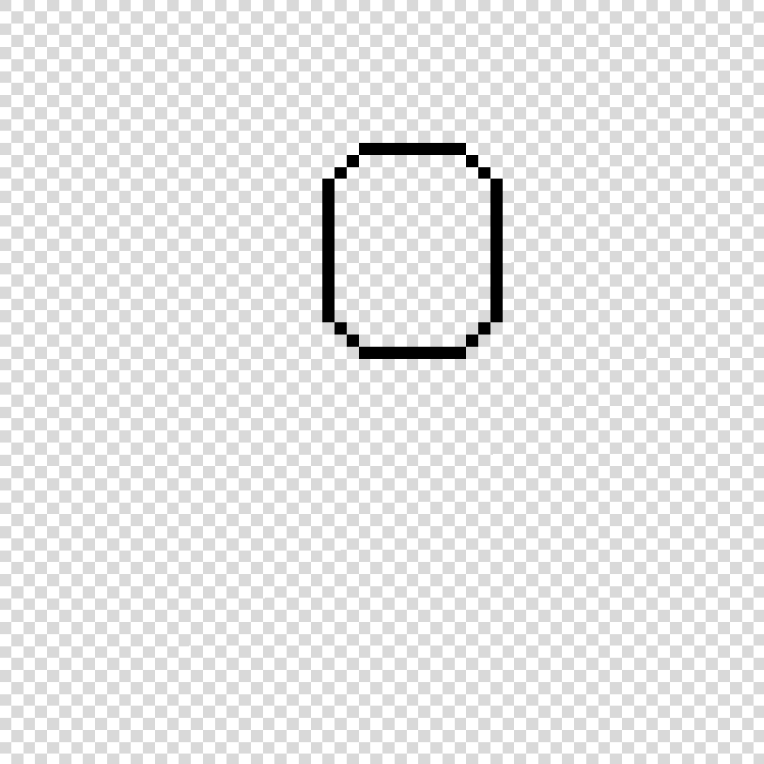
After getting into the art software, first draw the head. Draw it using singular pixel with two lines on both sides like in the photo.
------------------------------------------------------------------------------------------------------------------------------------------------------------------
3 - Add facial expressions
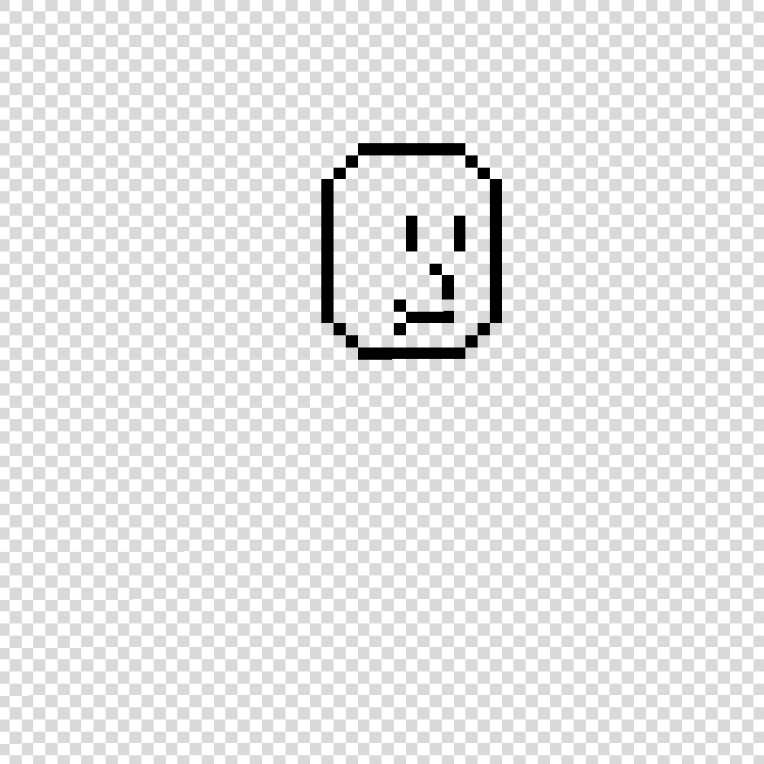
After drawing the head, draw some face parts like eyes, nose and mouth. You can do it in your way. Maybe add some emotions to the character or what you prefer.
------------------------------------------------------------------------------------------------------------------------------------------------------------------
4 - Draw the hair
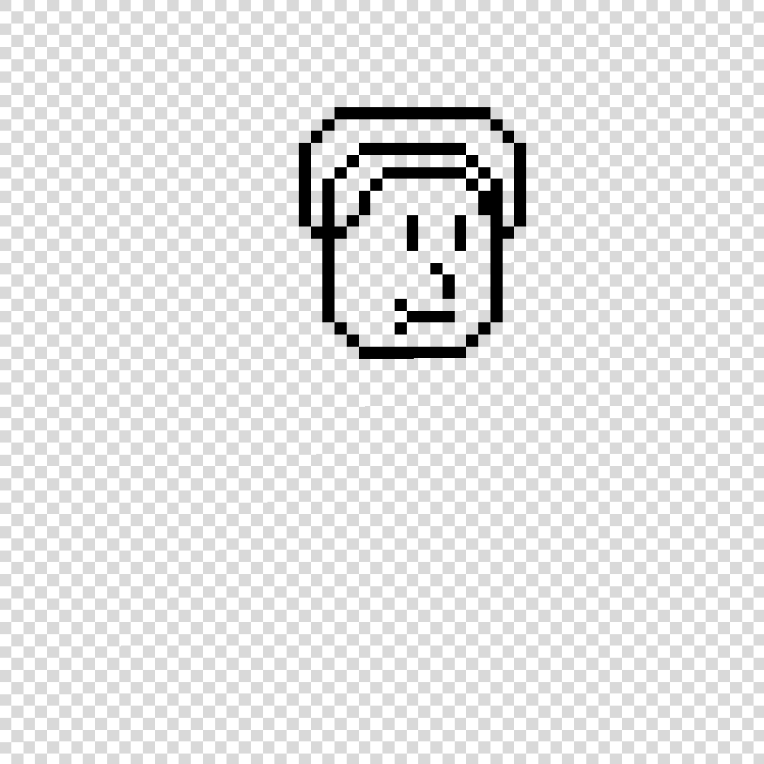
First draw the hair above the character's head. After that draw the missing front part.
----------------------------------------------------------------------------------------------------------------
5 - Remove the forehead lines
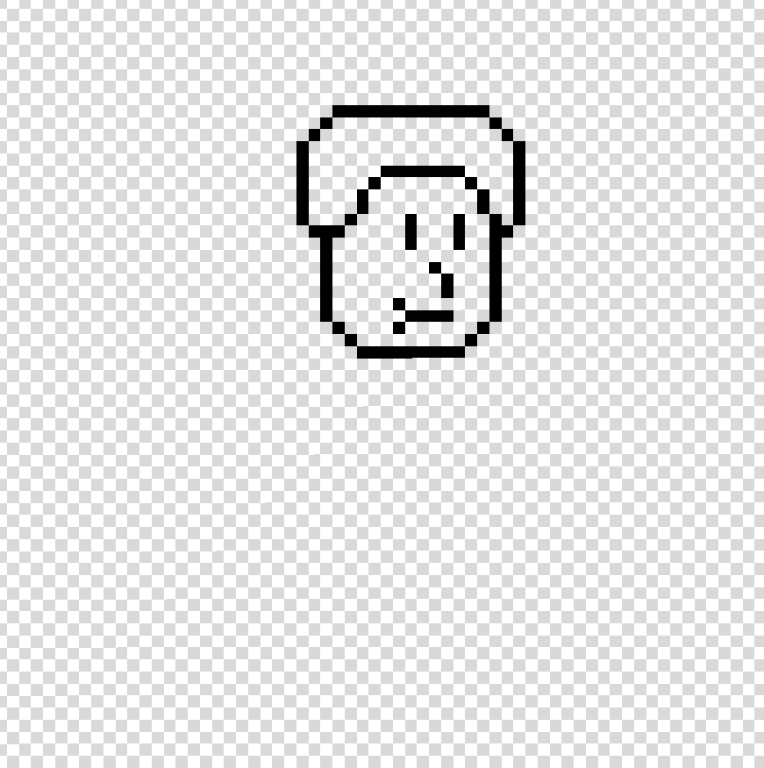
------------------------------------------------------------------------------------------------------------------------------------------------------------------
6 - Draw the neck and arms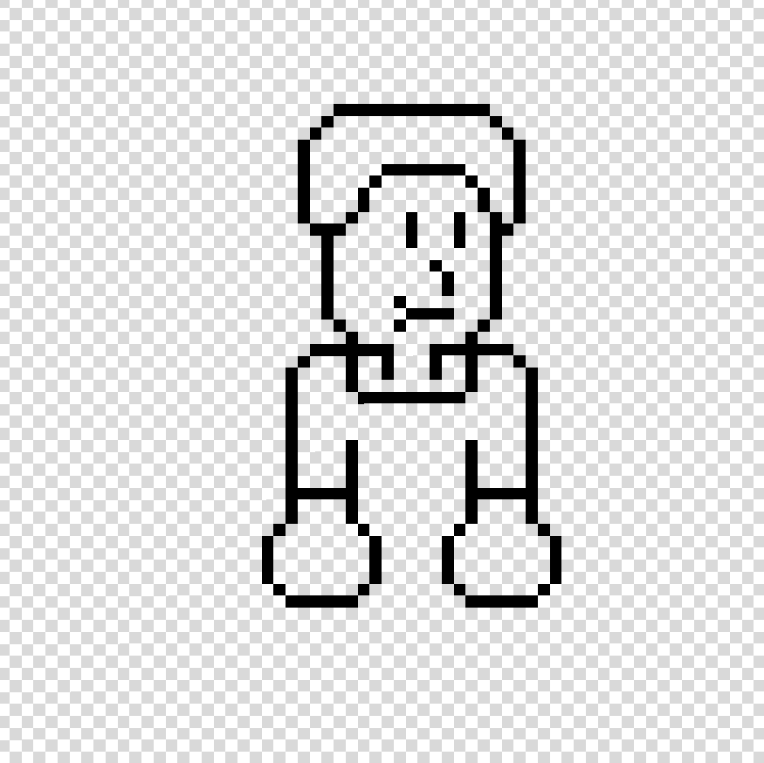
Before drawing the torso, you should first draw the arms.
----------------------------------------------------------------------------------------------------------------------------------------------------------
7 - Draw the torso
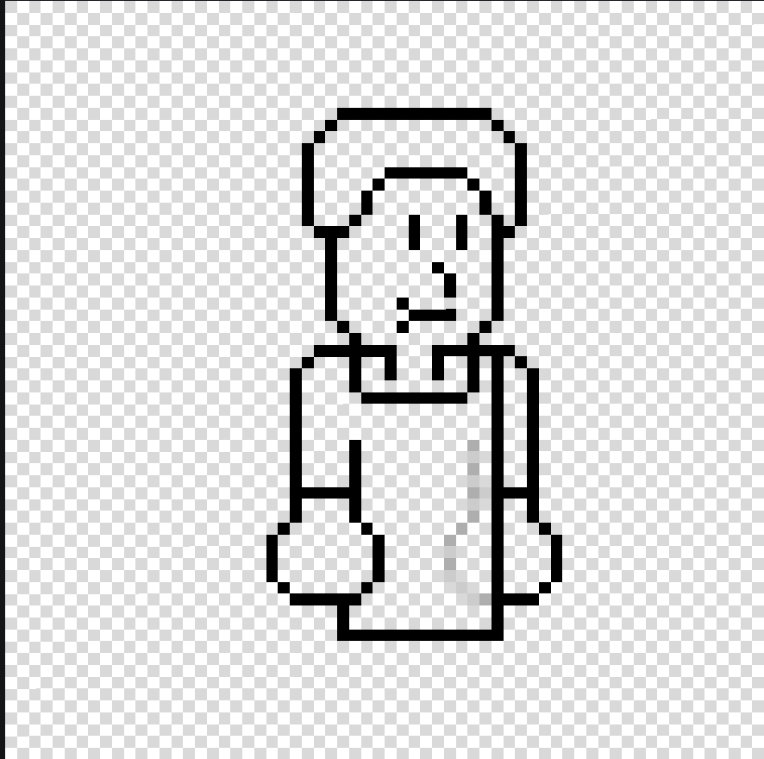
Draw the torso part and cut out the right arm part which crosses the torso line.
--------------------------------------------------------------------------------------------------------
8 - Draw the legs part
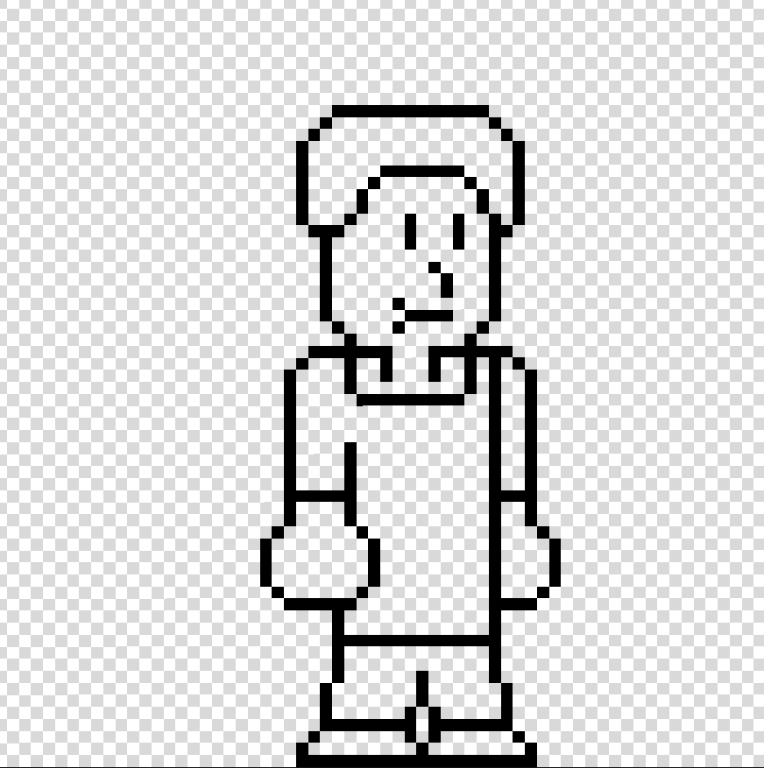
------------------------------------
9 - Color the character.

-------------------------------------------------------------------------------------------------------------
10 - Add shadows using the darker shades of a color used on the selected part.

Use the same colors but make them bit darker in the color wheel
------------------------------------------------------------------------------------------
11 - Make a 2nd frame and lower the all the top body parts a bit to make the character bop a bit.
Example how it will look like is in the "Result"
--------------------------------------------------------------
12 - Result
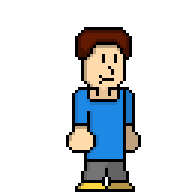
------------------------------------------------
Of course the drawn character is just an example and you can try drawing any character you want.
Here's a different example of what I have drawn:
Use this tutorial as a start of your journey through the game dev.
After you feel more comfortable with the drawing then try experimenting with different styles.
Look through some old 8-bit of 16-bit games and find inspiration for you art style.
And the most important thing is the patience. Keep practicing and never get discouraged.
The journey through game dev can be the such a fun and satisfying experience.
Just keep trying and learn.
See ya next time.